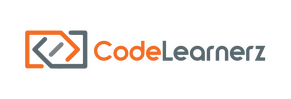Microsoft Azure, formerly Windows Azure, serves as Microsoft’s public cloud computing platform, offering a wide range of services.
The primary objective of the Azure platform is to help businesses solve problems and reach business goals. Its tools are suitable for all kinds of industries, whether it’s e-commerce or finance, whether it’s Fortune 500 companies. They are also open-source compatible. This flexibility means that users choose their own tools and technologies.
Azure encompasses four cloud computing forms:
IaaS, PaaS, SaaS and serverless functions.
Azure operates on a pay-as-you-go (PAYG) billing model and users are billed each month for specific resources and services used.
Microsoft Azure Essentials:
Azure is a cloud service platform and a web portal that allows access to and management of cloud services and cloud resources provided by Microsoft. These services include data storage and transformation according to user needs. An active internet connection and the Azure portal are all that need to be accessed to reach Azure resources and services.
Key Academic Points:
- It faces competition from its chief rival, AWS.
- Adopts a free-to-start and pay-per-use model. Only pay for actually used services.
- Azure is widespread, employed by 80% of Fortune 500 corporations to meet their cloud computing requirements.
- Supports different programming languages such as Java, Node Js and C#.
- Forty two data centers around the world, with twelve more planned, bringing the total to 54.
Overview of Use of Microsoft Azure:
This diversity of resources makes Azure suitable for use in many different scenarios. It is used in many commercial applications, ranging from running virtual machines or containers to hosting databases (both relational and non-relational), backup and disaster recovery. It is efficient and available to organizations of all sizes, from startups through Fortune 500s. Microsoft runs the cloud that powers 90 % of Fortune 500 companies operations.
Users can add services, enhance storage capabilities and create applications easily with Azure’s flexibility. The platform’s hardware and maintenance costs are avoided, yielding significant savings. Azure is a guaranteed 99.99% up; comes with disaster recovery plans and powerful backup systems, so organizations ‘processes and data are reliable and safe.
Azure Services and Operations:
Microsoft Azure offers 200+ services spanning 18 categories, covering “computing”, “networking”, “storage”, “IoT”, “migration”, “mobile analytics”, “containers”, “AI”, “machine learning”, “integration”, “management tools”, “security”, “databases”, “DevOps”, “media”, and “web services”.
Here we categorize Azure services and their functions and applications.
Computer Services:
- Virtual Machine: Windows, Linux or custom base system virtual machine generation in the blink of an eye.
- Cloud Service: Provides scalable application development via automatic provisioning, load balancing and health monitoring.
- Service Fabric: Makes microservices development simple, helping manage bundled applications naturally.
- Functions: Supports application creation in any programming language with Azure taking care of hardware needs.
Networking:
- Azure CDN (Content Delivery Network): High-bandwidth content served globally through strategically placed servers.
- Express Route: Manages the private connection between on-premise networks and Microsoft cloud or other services.
- Virtual Network: Allows secure and private communication between different Azure services.
- Azure DNS: DNS domains on Azure, or system domains.
Storage:
- Disk Storage: Included with the virtual machines are storage options (HDD or SSD).
- Blob Storage: Designed for storing large volumes of unstructured data, such as text and binary.
- File Storage: SMB (server message block) protocol-accessible managed file storage.
- Queue Storage: Supports a stable message queuing environment for heavy workloads, with global access.
Why Use Azure?
Application Development: Enables the construction of various web applications.
Testing: Allows for full testing of completed applications.
Application Hosting: Post-testing application hosting support.
Virtual Machines: Supports the creation of custom-configured virtual machines.
Integration and Sync Features: Allows integration and synchronization of virtual devices and directories.
Metrics Collection and Storage: Allows the gathering of statistics for making thoughtful decisions.
Virtual Hard Drives: which provides large-scale data storage capacity for virtual machines.
In short, Microsoft Azure is an all-encompassing cloud computing platform, providing a wide variety of options for every possible technological need.
Benefits of Microsoft Azure:
- Access to Cutting-edge Technology:
Businesses can get all the computing power they need from Azure that would be hard to achieve and expensive on-site. On-demand licensing model enables access to advanced technology and resources.
- Digital Transformation:
Azure provides intelligent tools that, with the help of integrations from third-party software suppliers, allow businesses to digitally transform their operations and procedures for higher productivity and efficiency.
- Scalability:
With Azure’s scalability, businesses can quickly adjust to changes in demand or circumstances without infrastructure overhaul required to accommodate heavy workloads.
- Analytical and Database Capabilities:
Azure’s analytical and database functions yield important, useful information on which organizations can make informed choices and go in the right direction.
- Cost-efficiency:
Thanks to the on-demand licensing model and its scalable infrastructure, companies pay only for what they actually use.
- Enhanced Security:
The dependable and secure service offered by Azure also enhance the trust in companies, and is especially important to client data and customer services.
FAQs:
What is Microsoft Azure?
It stands as a public cloud computing platform, providing a range of cloud services dedicated to storing and processing information.
List Advantages of Using Microsoft Azure:
Azure provides flexibility, integrated delivery pipelines and security, disaster recovery along with speedy service. Featuring an improved infrastructure, it is also highly cost-efficient and widely used by many IT companies.
What are the Drawbacks to Azure?
For bigger organizations, transferring data can be cumbersome in Azure. Administration and monitoring aren’t simple either. With its range of integration possibilities, a huge investment is needed.
How does Azure work?
Azure includes networking hardware and servers running complex applications scattered across an organization. These applications can synchronize the configuration and running of virtualized software and hardware on servers.
Why use Azure?
Azure offers a dependable, predictable and convenient platform. It provides diverse hybrid links, including caches, VPNs (virtual private networks), content delivery networks and express route connections that enhance speed and usability.
Why do we need Azure?
Looking to a new future Azure covers current challenges and offers realistic solutions. Azure makes it possible for developers to build, manage and run applications on the cloud they prefer, across multiple clouds or at the edge.
Summary:
Overall, since launching in 2010, Microsoft Azure has turned into a highly flexible, pervasive cloud computing platform. Having its eye on flexibility, open-source compatibility and providing for different programming languages. With an 80 percent adoption rate among Fortune 500 companies, the global Azure with its 42 data centers (and plans for more) offers a clear indicator of its determination to provide cloud solutions for all the world. Azure is also cost-efficient, and because it is on a pay-as-you-go model, you don’t have to undergo a major overhaul of your infrastructure when your business needs change. With its over 200 services in 18 categories including computing, networking, storage and AI, Azure is a solution that can satisfy a variety of technological needs. More than just technical skills, Azure serves digital transformation, providing intelligent tools for efficiency, scalability, analytical capabilities, cost-effectiveness and security improvement.
Azure has its advantages but challenges such as data transfer barriers for big organizations and the complexity of administration come to mind. However, for all that, Microsoft Azure is still a trusty, visionary cloud with massive potential that is transforming the technological landscape and digitalizing enterprises worldwide.